Spotlight: Icons to Return to Module Dashboards & Job Identifiers
Updated: 06/01/2021
Article #: 19
Icons have been added at the top of each Module page. Clicking on the icons at any time will return you to the module main dashboard. This can be helpful on smaller screen views, where the side menu is collapsed or hidden.
Use the Job Identifier box to assign a (30 char max) description for the Job. The identifier will appear on the main dashboard, and can be helpful to use when you have multiple jobs of the same type or long term work you want to identify quickly.
![]()
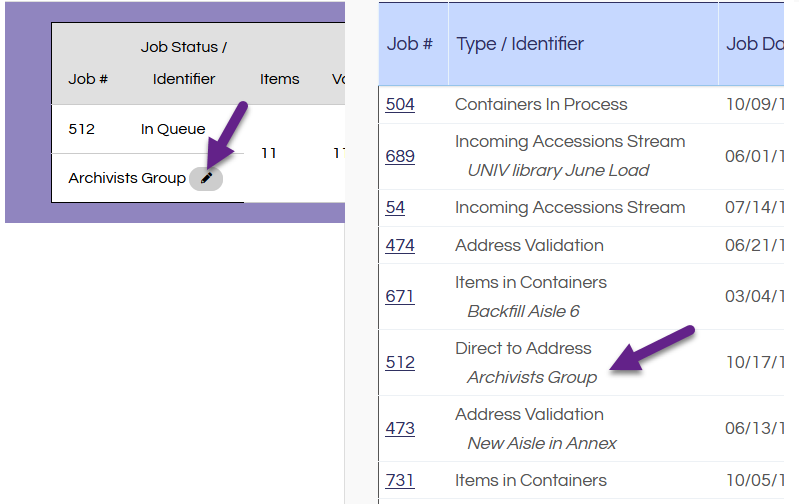
Original Spotlight: June 2021
|
Rate this Topic:
|
|||
|
