Spotlight: Jobs In Queue Display Toggle
Updated: 09/01/2018
Article #: 2
The Jobs In Queue table can be placed at the top or bottom of each module display. When the jobs table runs long, placing it at the bottom can save scrolling to the action buttons in the module. Toggle this feature in the System & Module Settings section of Administration. Each of the three modules with Jobs In Queue tables (Accession, Circulation, Inventory Management) are set to top or bottom individually.
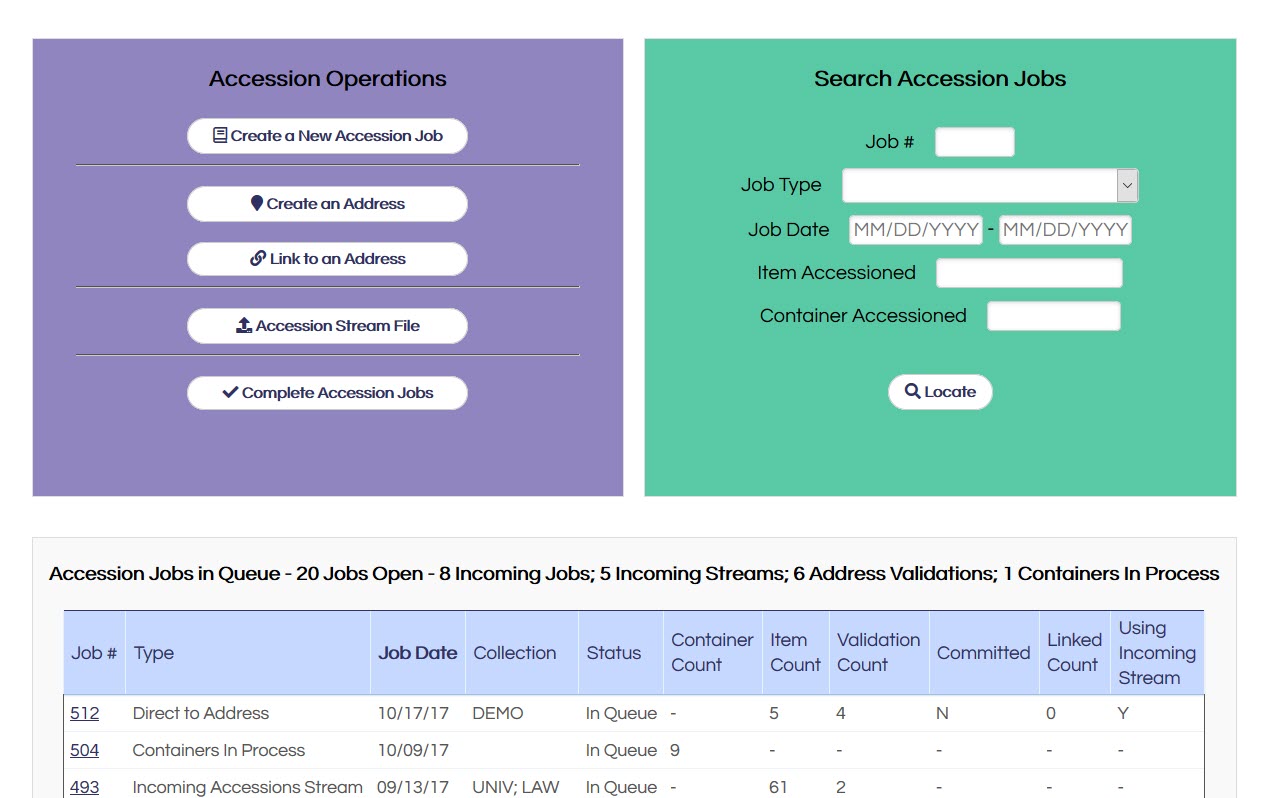
|
Rate this Topic:
|
|||
|
